Hey, I’m gonna dump some knowledge on this site since I don’t have a particularly great place to put it at the moment.
I wanted to simulate and optimize my World of Warcraft character’s damage output (“sim” my “DPS”). The smart way to do this is honestly to hit up Raidbots and pay a few bucks a month for pro access. The raidbots guy contributes a lot back to the community, he runs a quality website, he’s a class act.
Unfortunately, I have a compulsive need to spend hours tinkering with open source rather than just paying for a packaged solution, so I use SimulationCraft directly. Even more unfortunately, this app isn’t super user friendly and doesn’t automatically update, so you have to go manually download and set up the nightly build pretty often to keep up to speed.
FORTUNATELY the app is well maintained and fairly easy to set up. Hit up their Github, clone the source, follow their instructions, and you can compile it in just a few minutes on Windows or Mac (haven’t tried linux myself although I should). The nice thing here is that once you get it set up, you can just update the source via git pull and compile it in seconds rather than manually fiddling with setting up the nightly build again.
On Mac I was able to build and run it in just a few minutes (most of which was compilation time). Unfortunately, on Windows I had some trouble getting QT installed. The official installer demands that you create some bullshit account and log into it so they can spam you. I managed to find a workaround though. This command line open source tool can download and install the QT packages: https://github.com/miurahr/aqtinstall . The command I used was .\aqt_x64.exe install-qt windows desktop 6.3.1 win64_msvc2019_64 -m all --outputdir C:\Dev\qt\ (and then I set the Windows PATH variable by hitting Start, typing “env” and clicking “Edit the system environment variables”)
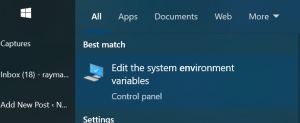
Next I ran into an issue with the cmake script, it couldn’t find the webengine module even though I’d explicitly installed it. It turned out that there was a copy of cmake bundled with Anaconda, and even editing the PATH and reverting my source repo to its original state (through git clean -fxd) didn’t fix the problem. I removed Anaconda3 via its bundled uninstaller, and fortunately that worked. (Have I ever mentioned that I fucking hate Anaconda? Ugh. This is why source repos should keep their volatile dependencies within their own folder, and longer-term libraries need to quit making breaking changes so often)
After about 30 minutes’ work I had SimulationCraft compiled and ready to go!